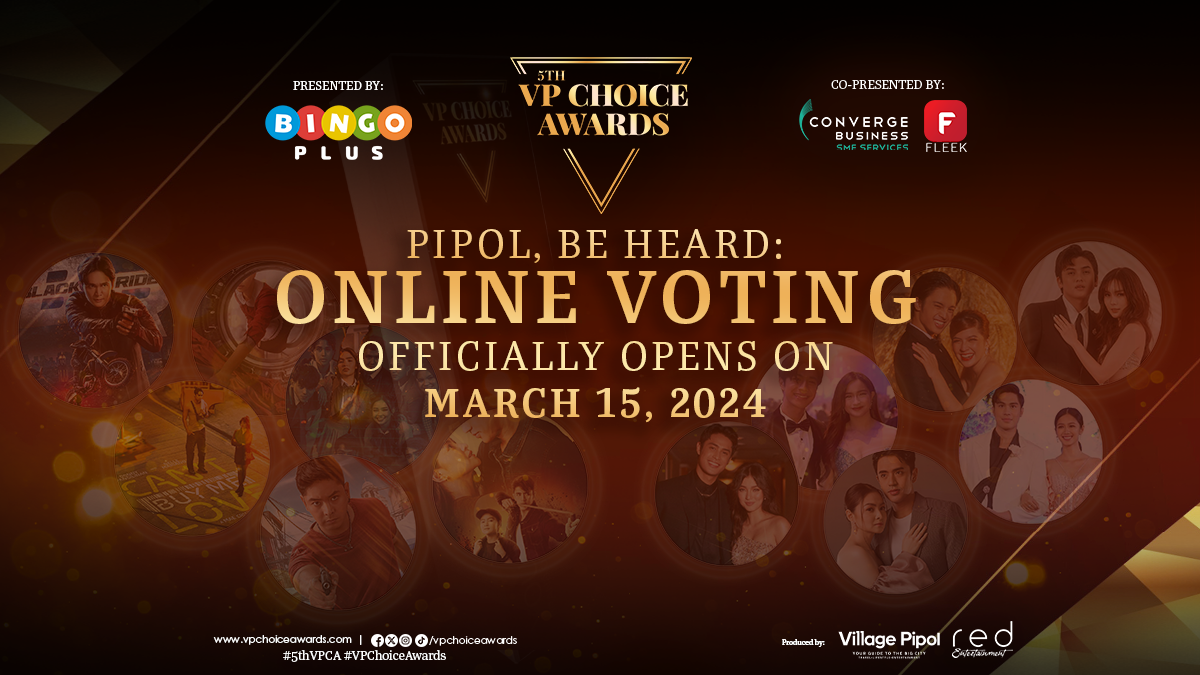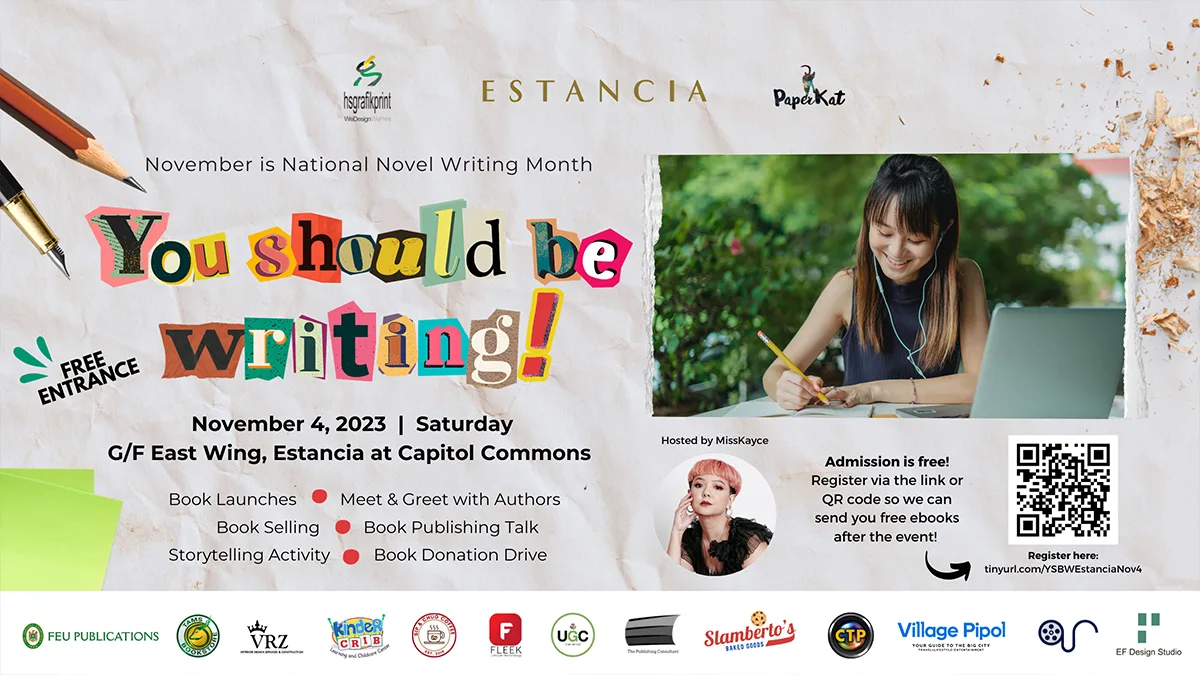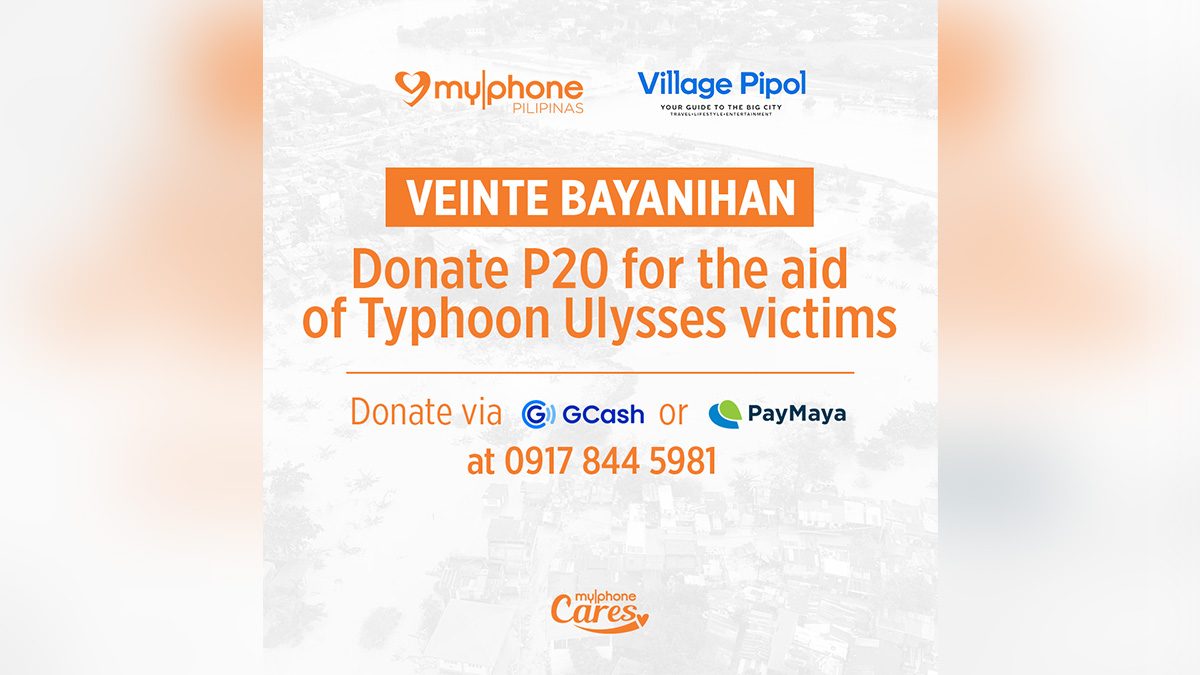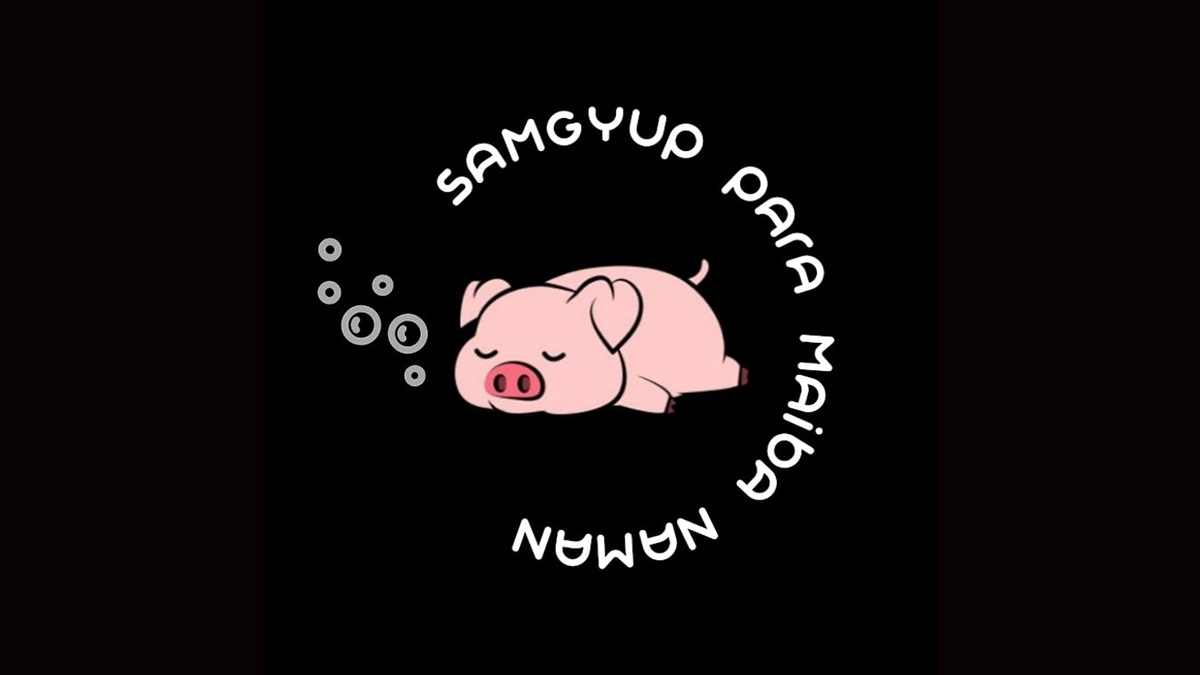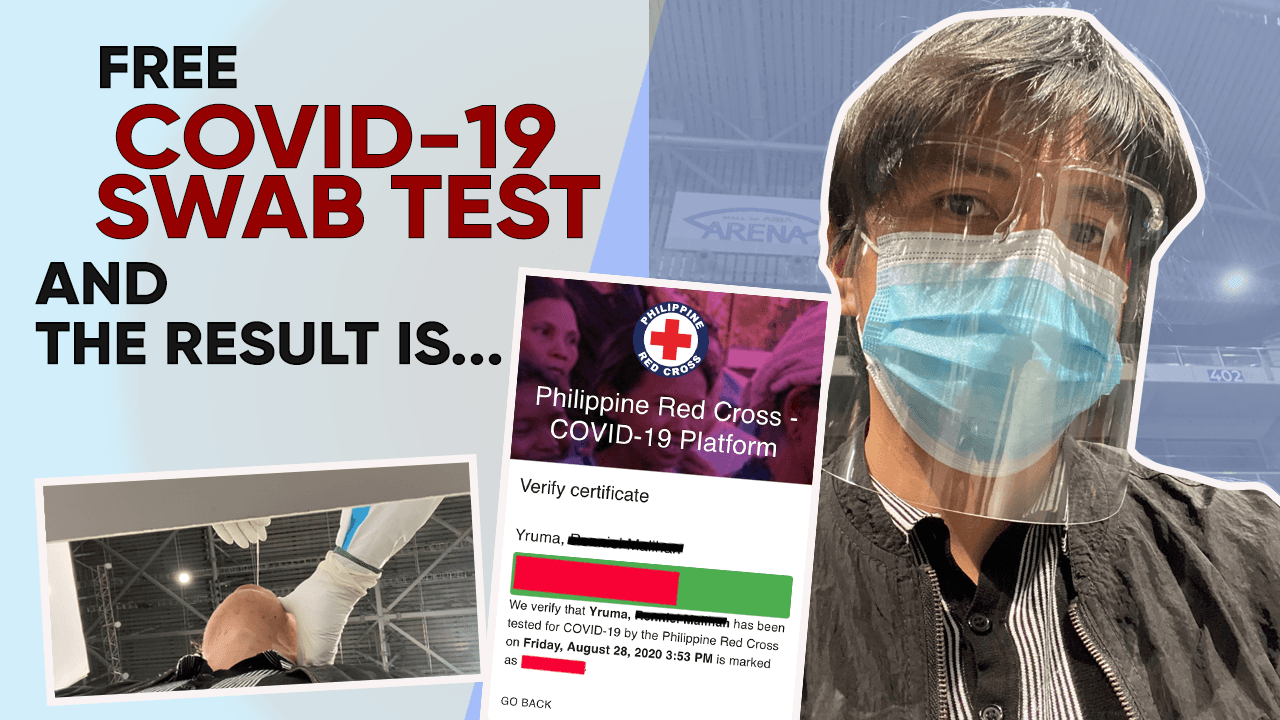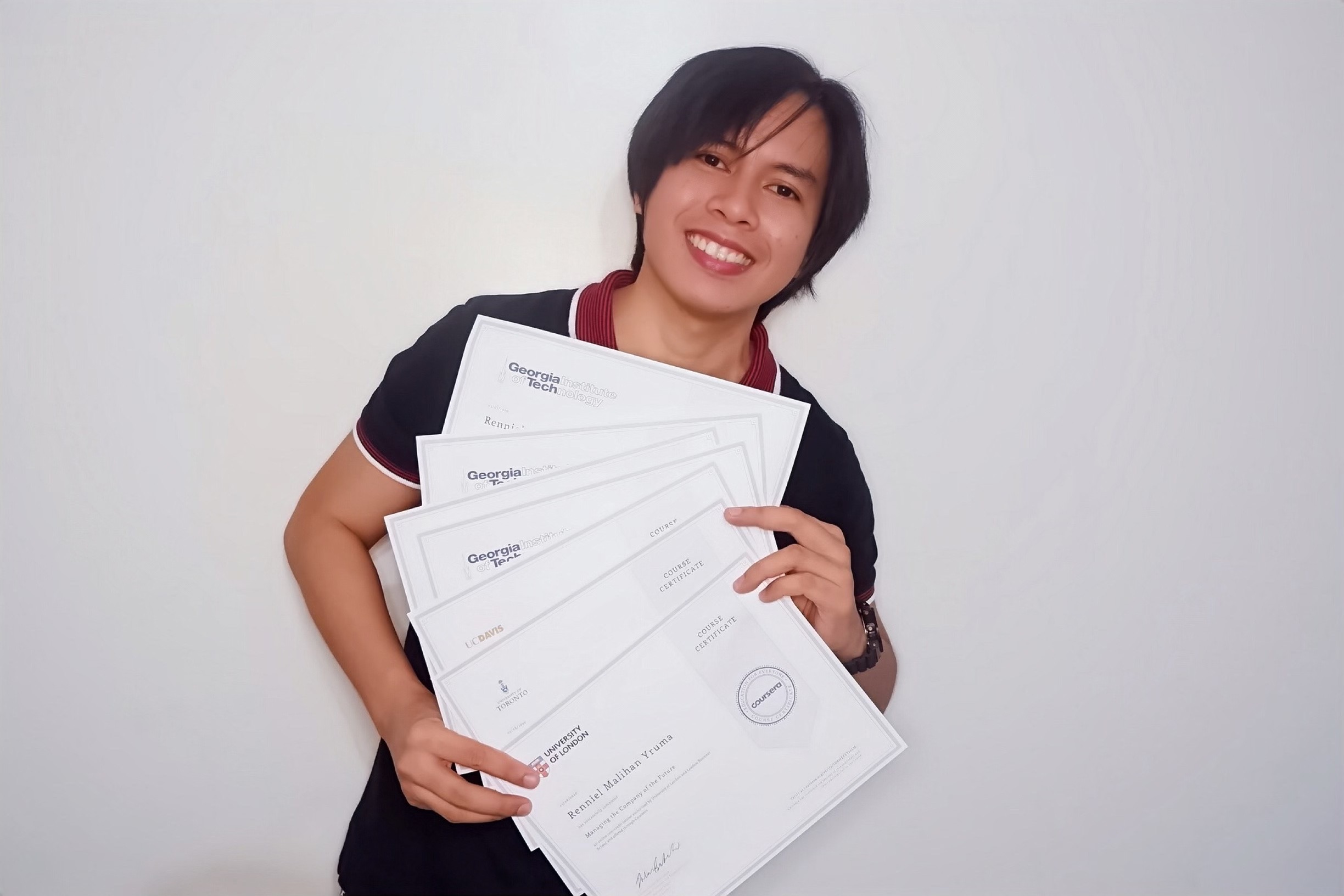Established in 2007, MyPhone is the first and one of the pioneer in local phone brands in the Philippines. It was introduced to the Filipino’s as the first dual-SIM phone with and the iconic Philippine map designed at the back of every phone which is according to the company’s CEO and founder Mr. David Lim symbolizes dignity of a being Filipino.
Competing against giant mobile brands back then like Nokia, MyPhone captivated the pulse of common Filipinos, the “Masses” by offering it’s novelty features released through the pre-embedded Pinoy App with patented contents.

Pinoy App is the collection of patented contents that mirrors the lifestyle of common Filipinos.
The app contains contents such as Pinoy jokes, bugtong, entertainment, horoscopes, health tips, Philippine History, and the most-known content, Prayers; all of which are accessible for free for all MyPhone users.
Over the past 13 years, these customized features set the MyPhone apart from its counterparts; Hence, making it the leading Pinoy phone brand in the country.
‘PRAYERS, the world’s greatest wireless connection’
This year, a pandemic happened that drastically changed our lifestyle. It has affected not only our everyday lives and our work, but also tested our well-being and faith. As a Catholic-majority nation, most of us believe that prayers truly are an effective way to combat such troubles and hardships.
Personally, even before being part of the company back in 2012, MyPhone was one of my very first personal phone and I really liked it’s feature that automatically prays in the morning, afternoon and evening. It also reminded me of special events in the country like holidays.
One prayer content that is very close to my heart, that whenever I am feeling sick or down was the “Healing Prayers” by Father Suarez and Father Faller.
With MyPhone, you can easily access the strongest weapon in your phone, prayer contents, in just a few taps of your finger tips.
How to Access Prayers?
- Simply click or tap on the “Pinoy App” icon on your MyPhone.
- Wait for the app to load, scroll down and click or tap “my|Faith” category.
- Select a sub-category under “My|Faith” you may want to access
- 365 Days with the Lord
- Holy Rosary
- Intercession Prayers
- Personal Prayers
- Everyday Prayers
- Healing Prayers
- Prayer Messages
- Common PrayersExamination of Conscience
- Once you select a sub-category, e.g “Holy Rosary”, you will see a list of prayers. Tap on the Play button and you may now start listening to prayers.
- If it’s your first time accessing the contents, you may need to download the content on your MyPhone. Access to wifi or data is required.
Out of the box, all MyPhone handsets are equipped with this feature and are set with an alarm to remind MyPhone users to pray every day; Morning Prayer, Angelus, 3 o’clock in the afternoon and Evening.
For non – Catholic users, there is also an option to opt-out or disable this feature.
How to Disable Prayer Alarm?
- Simply click or tap on the “Pinoy App” icon on your MyPhone.
- Wait for the app to load, scroll down and click or tap “my|Faith App”
- Select a sub-category “Prayer Setting” ; under this you will see category lists: Morning Prayer, Angelus, 3 O’clock Prayer and Evening Prayer
- Select a category from the list e.g “Morning Prayer”
- Tap “Enable” to enable alarm.
- Tap “Disable” to disable alarm
- Tap “Set Time” to set the time of your alarm.
The Pinoy App is pre-installed in all MyPhone Android phones and can be accessed exclusively by MyPhone users for free. The MyPhone basic phones are also equipped with Pinoy App but an exclusive SD Card with Pinoy contents are required to access this feature.
Working with MyPhone for the past 8 years, I am definitely proud and grateful to be part of a company and organization that truly values the welfare of fellow filipinos, values faith and most importantly put God in the center of everything.
And I look forward in the coming years that MyPhone will still continue to serve the Filipinos with valuable, durable and value for money products. As well as continue to empower local brands. #PusoFOrLokal.